Locking
Step 1: Head over to Farm tab in the Mars Web App: https://osmosis.marsprotocol.io/farm
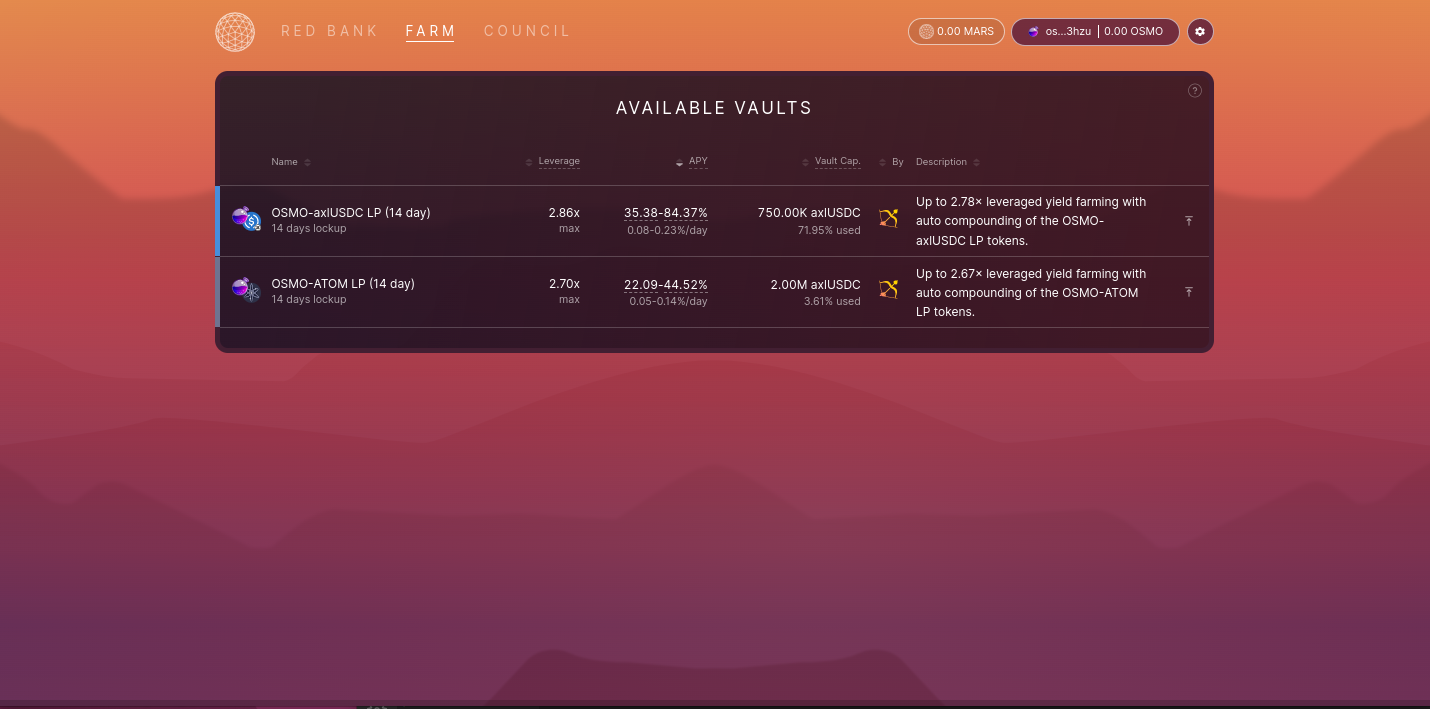
Select a vault strategy to continue.
Step 2: Supply Collateral
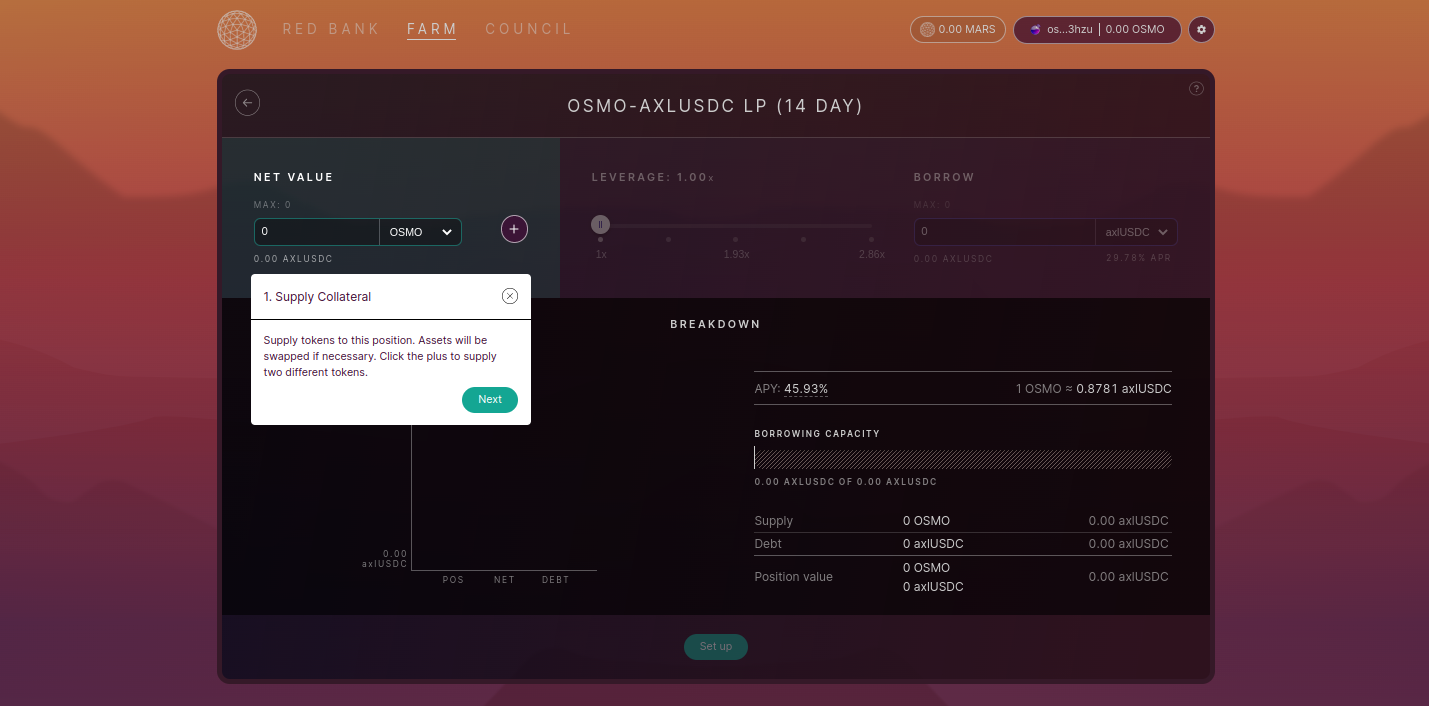
Supply tokens to the selected position. Assets will be swapped if neccesary. Click the plus to supply two different tokens.
Step 3: Add Leverage
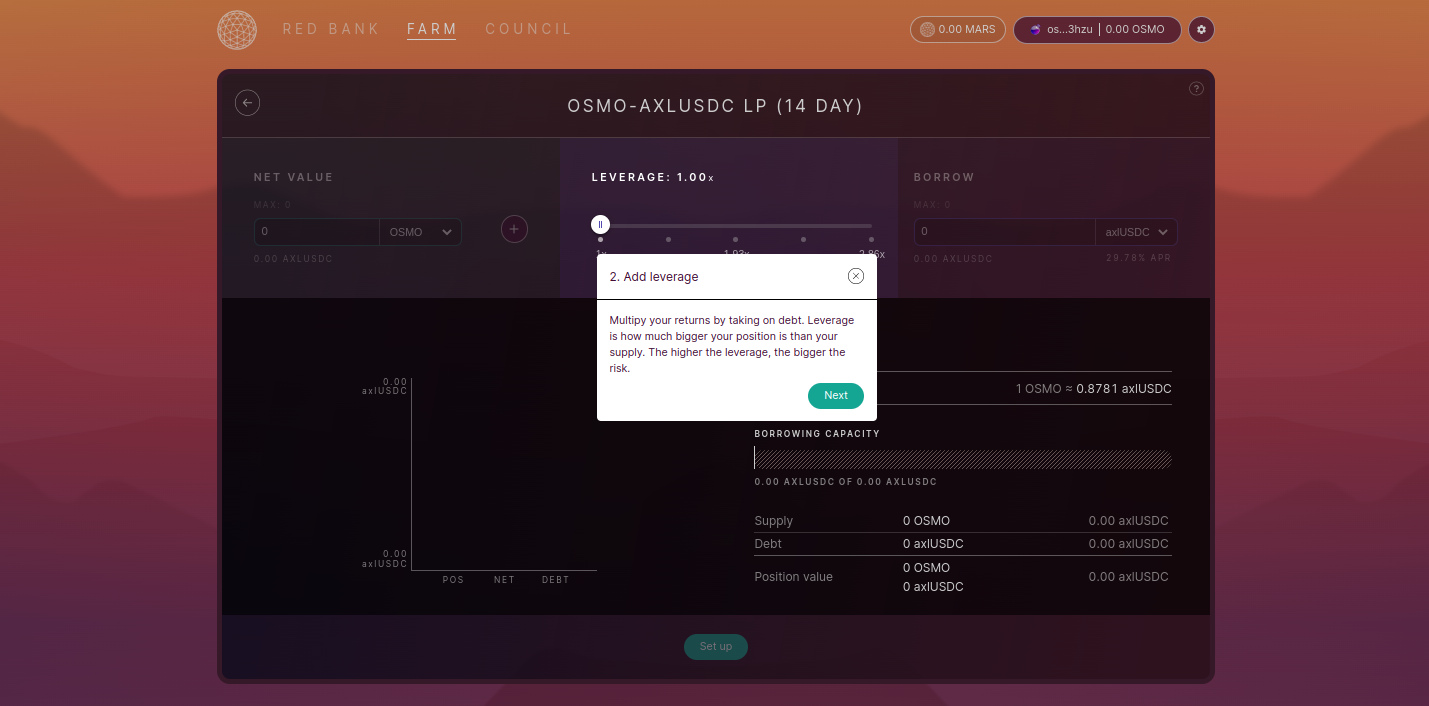
Multiply your returns by taking on debt. Leverage is how much bigger your position is than your supply. The higher the leverage, the bigger the risk.
Step 4: Borrow
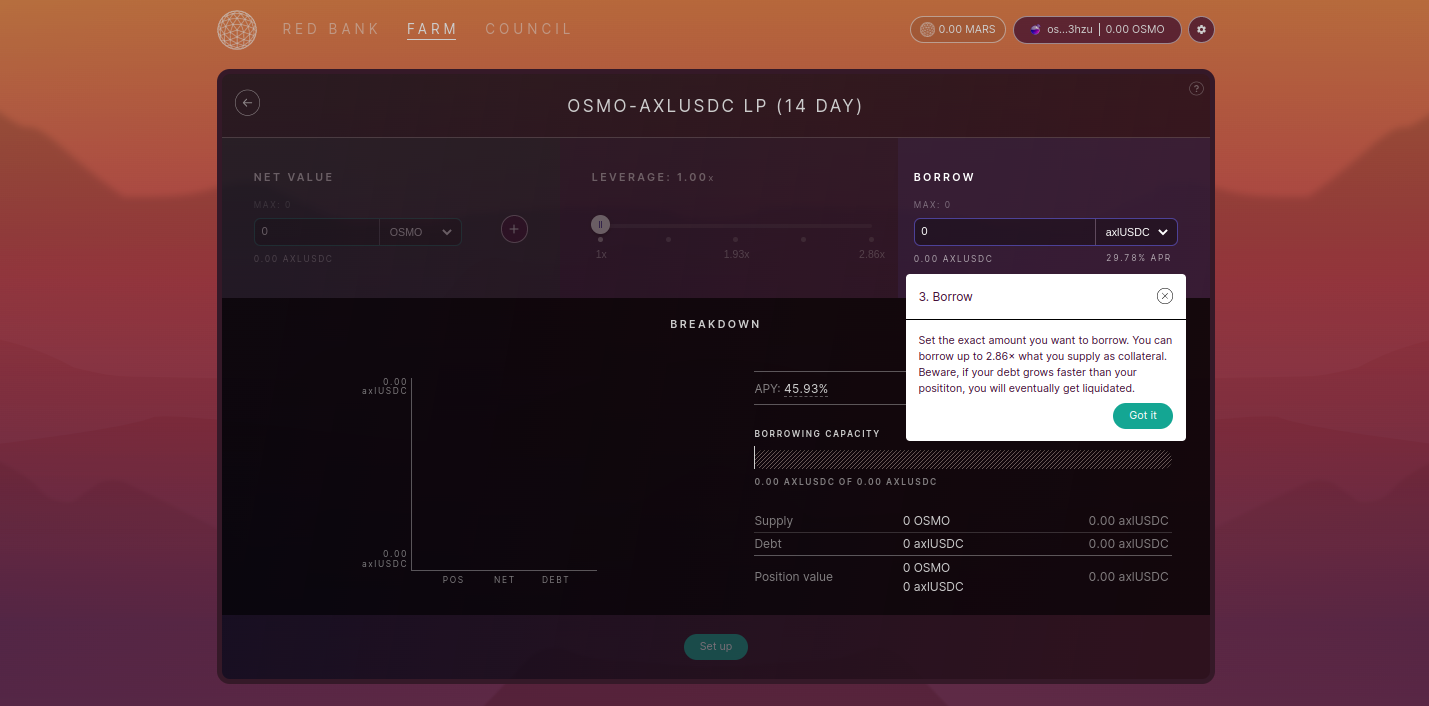
Set the exact amount you want to borrow. You can borrow up to 2.86x what you supply as collateral. Beware, if your debt grows faster than your position, you will eventually get liquidated.
Select "Set up" to continue.
Step 5: Create Credit Account
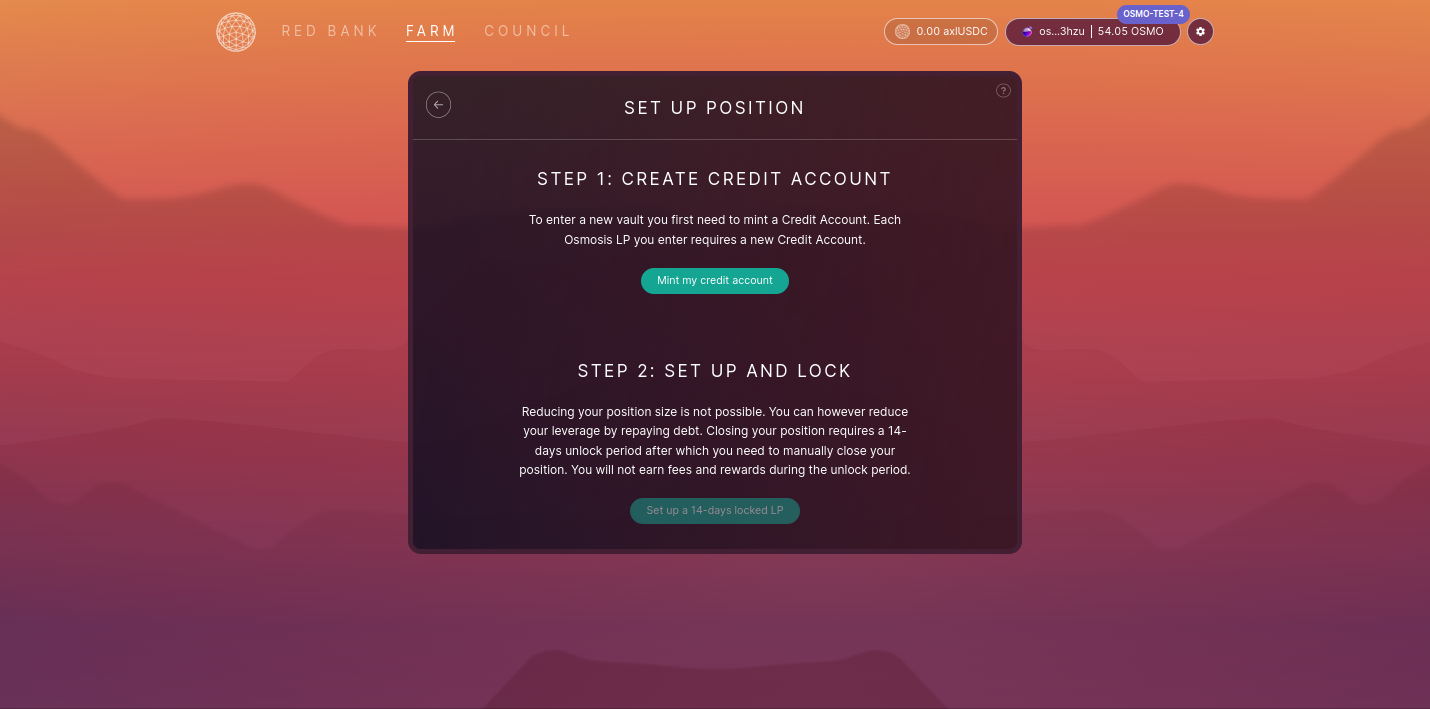
To enter a new vault you first need to mint a Credit Account. Each Osmosis LP you enter requires a new Credit Account.
Select "Mint my credit account" to continue.
Step 6: Set up and Lock
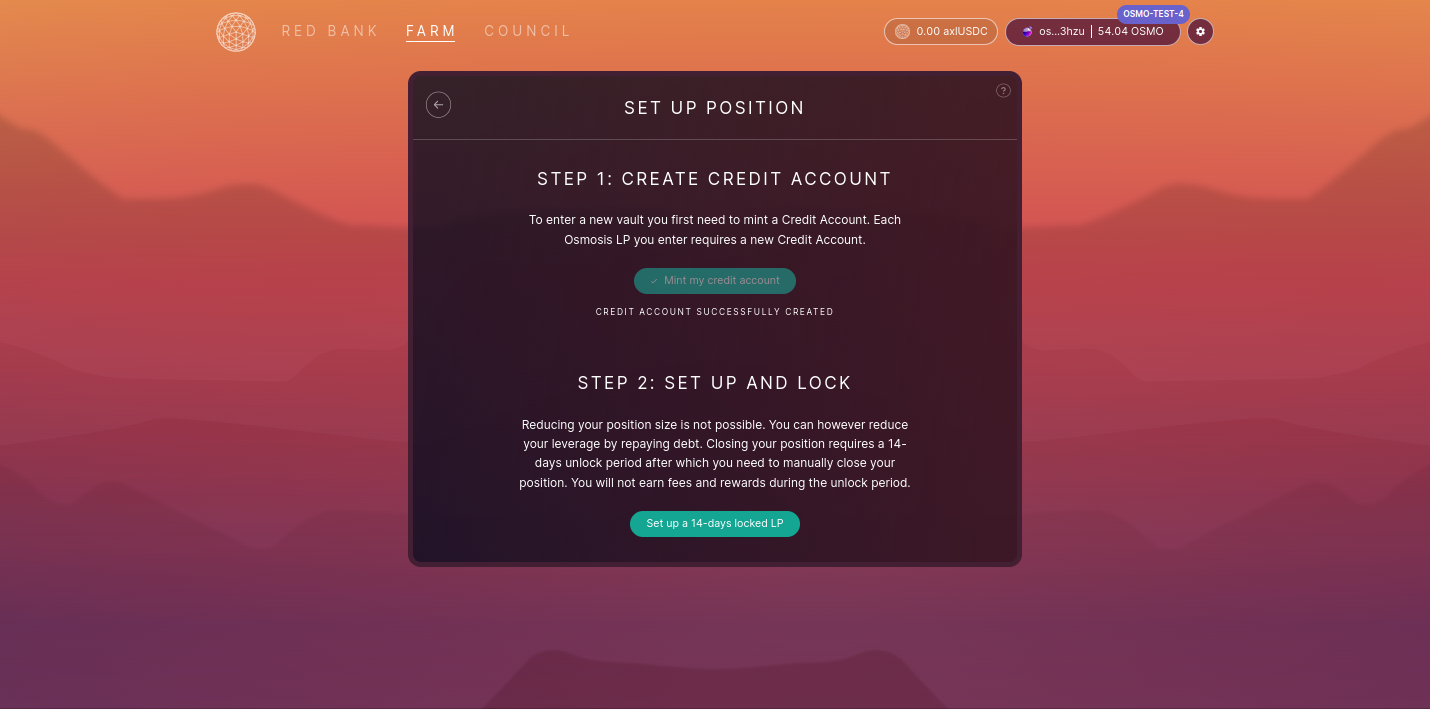
With Farm Vaults, reducing your position size is not possible. You can however reduce your leverage through repaying debt. Closing your position requires an unboding period (e.g. 14 days) to unlock after which you need to manually close your position. Note that you will not earn fees and rewards during the unlock period.
Select "Set up a x-days locked LP" to continue.
Step 7: Sign and Confirm the Transaction
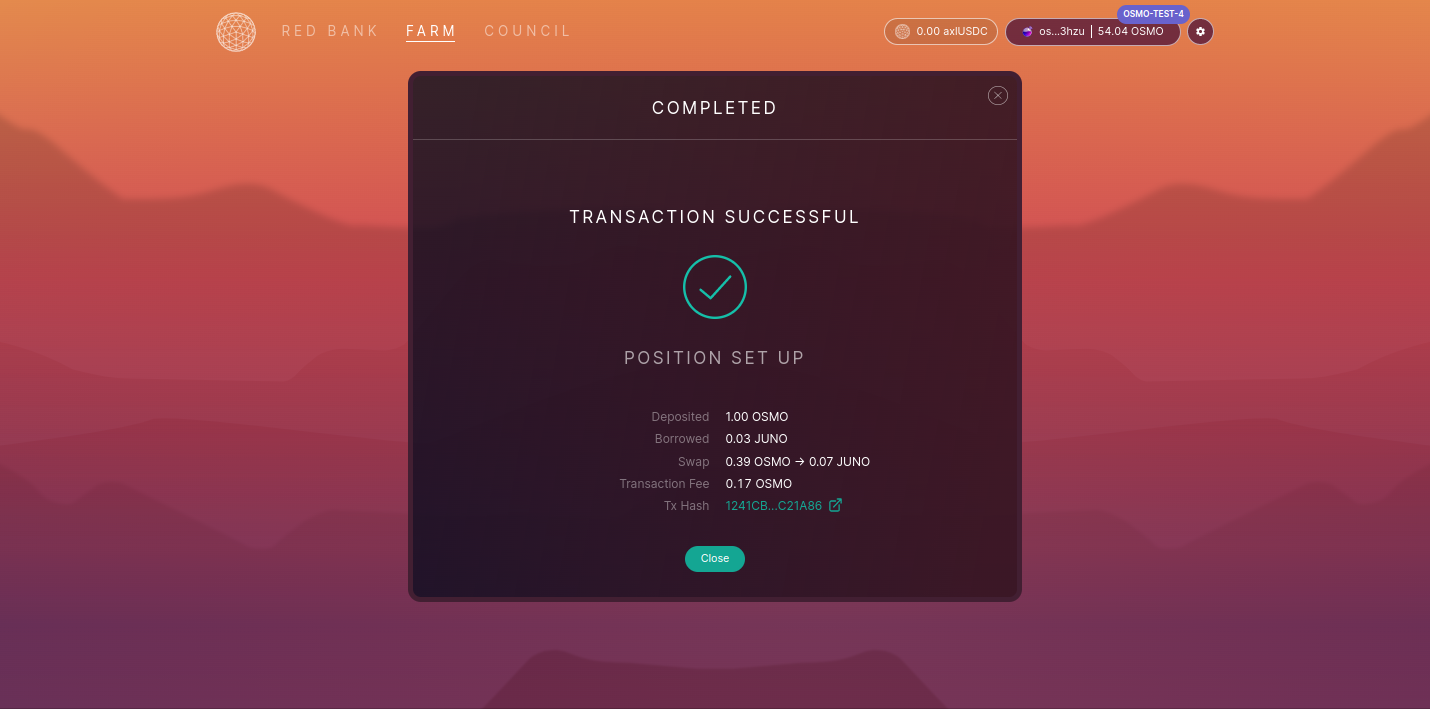
Once confirmed, your position will be created and your tokens will be locked.