Repaying Debt
Step 1: Head over to Farm tab in the Mars Web App: https://osmosis.marsprotocol.io/farm

If you have locked tokens into a Mars vault, you should see your position under "Active Vaults". Select a position to manage.
Step 2: Select "Repay Debt"
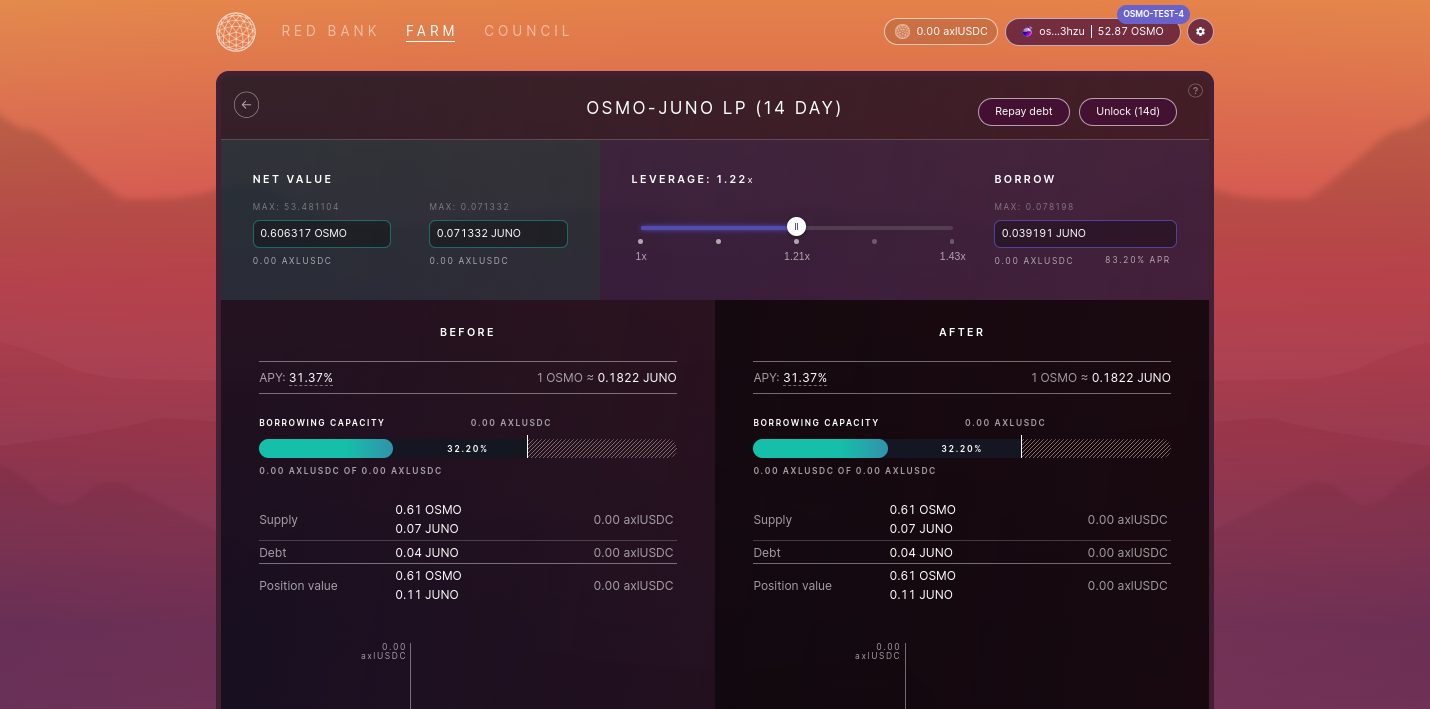
With Farm Vaults, reducing your position size is not possible. You can however reduce your leverage through repaying debt. Select "Repay Debt" to continue.
Step 3a: Deposit Debt Asset
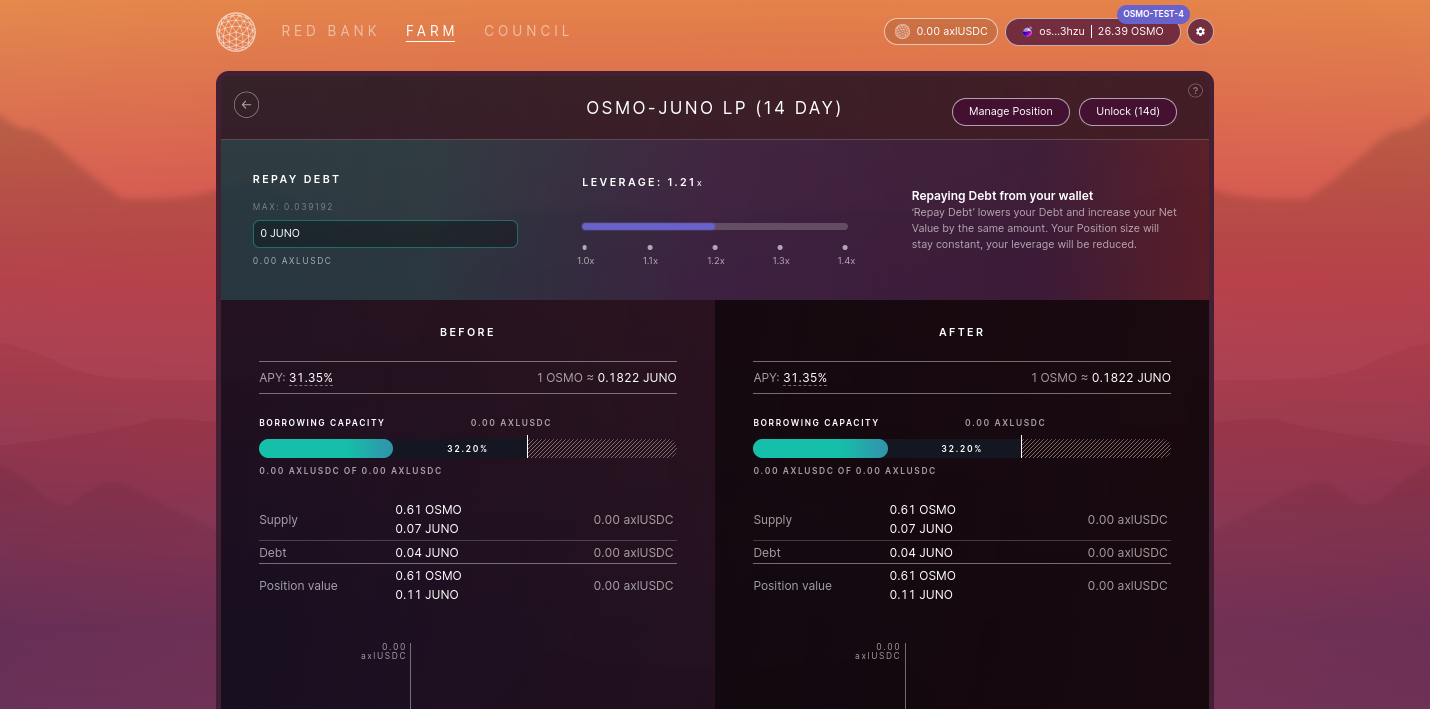
Depending on your deposit asset(s), your debt asset may be different. E.g. if you deposit OSMO into the OSMO-ATOM vault, you can take on ATOM debt to increase your leverage. In this example, your debt asset would be ATOM.
Step 3b: Select the Amount to Repay
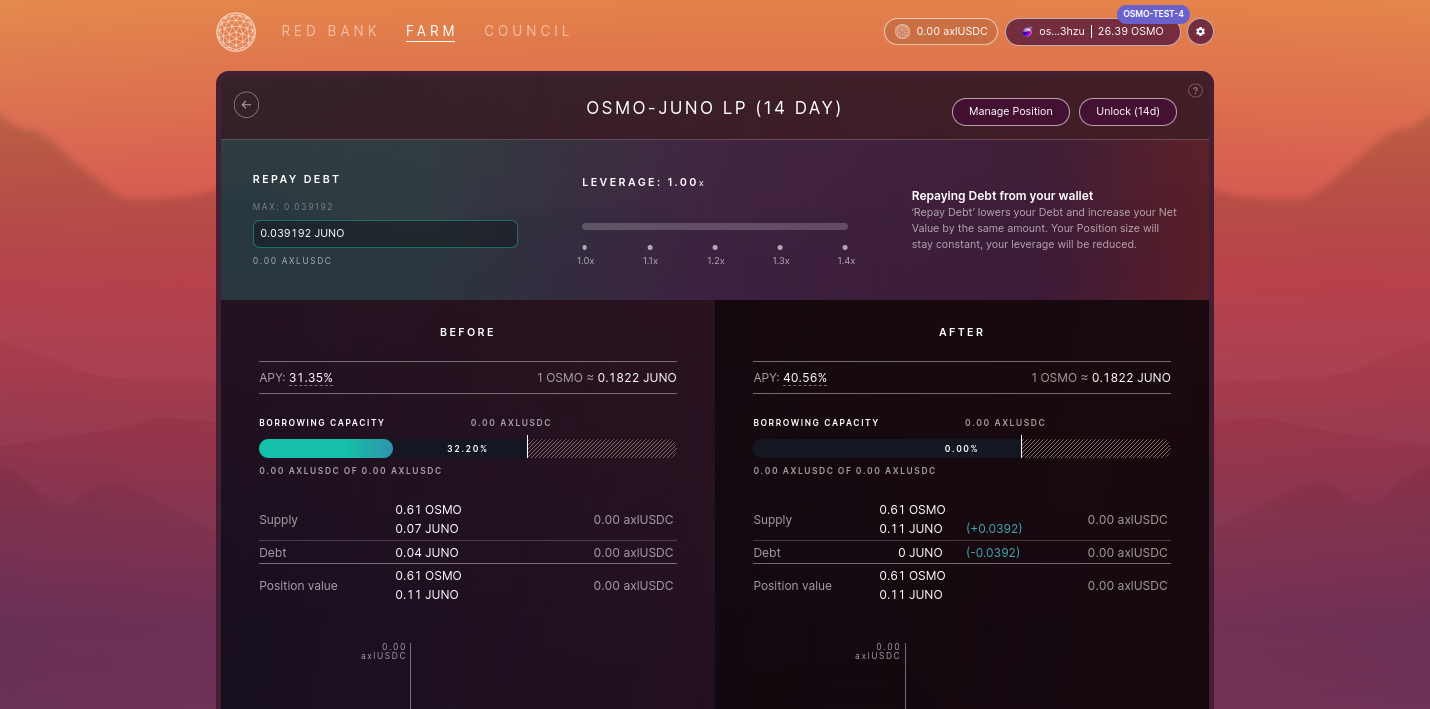
After selecting the amount to repay, you should see your leverage decrease through the UI. Select "Confirm" to continue
Step 4: Sign and Confirm the Transaction
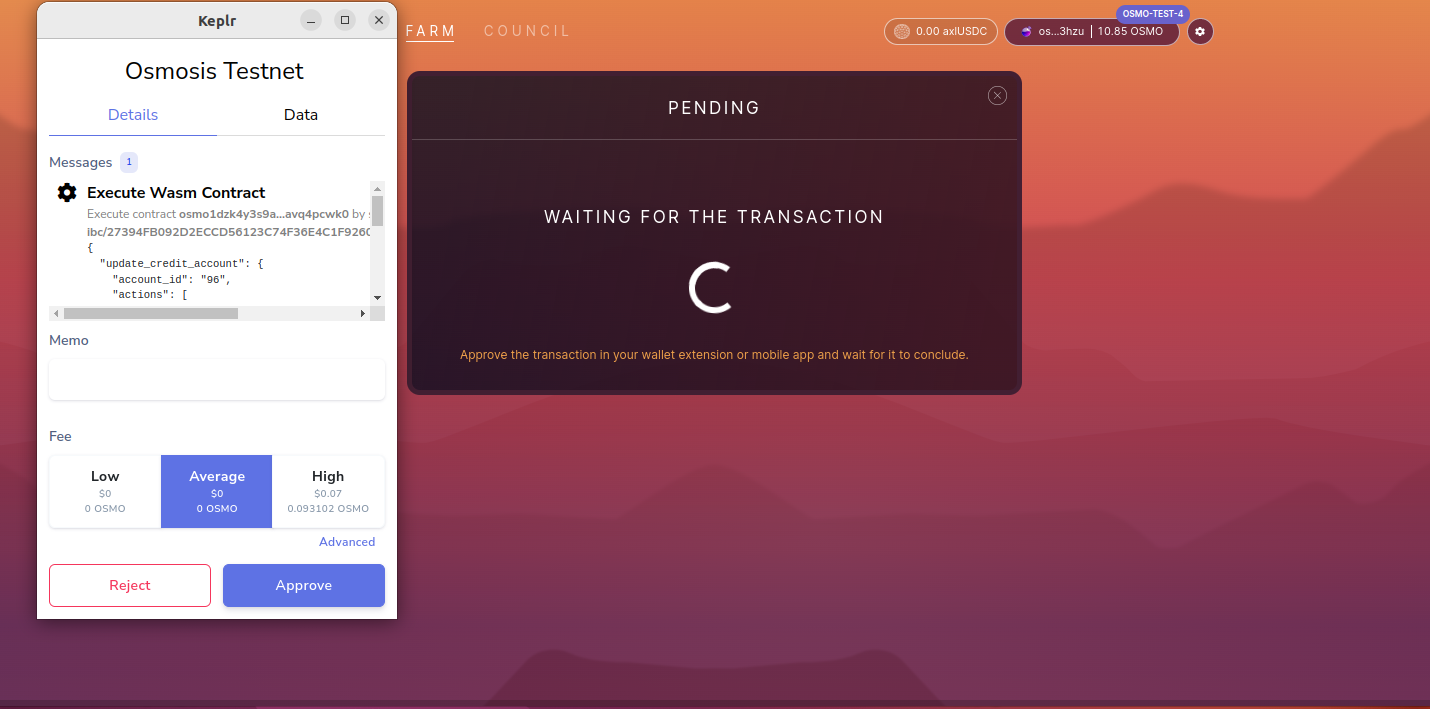
Once confirmed, your debt will be repayed and your exposure to leverage will decrease.